Hi, this is Brian from Hi-Lux, and I’d like to walk you through the setup and use of the Hi-Lux ART M1000 PRO rifle scope.
The patented technology of the M1000 PRO raises and lowers the rear of the scope, similar to an open sight, allowing you to get first-round hits of up to 1000 yards without dialing for elevation or complex distance estimation.
Let’s walk through the three easy steps it takes to get your M1000 zeroed and calibrated to your caliber and load. It may be helpful to follow along with your quick start guide.
1: Set the Trajectory Cam
The first step is to set the trajectory cam to match your specific ammunition. We’ve created a table of the most popular calibers. Take a moment to find your load on the table. You’ll find the cam setting all the way to the right. Now, we want to take the cam setting number and match it to the number on the calibration ring. Prior to setting the cam setting, check to make sure that the top half of the cam braking screw is not engaged. When engaged, the cam braking screw will lock the trajectory cam in place. Next, loosen the screw on the calibration ring. This will allow the calibration ring to rotate without moving the trajectory cam. Now turn the calibration ring until the cam setting from the chart lines up with the small arrow on the trajectory cam. You may need to adjust the position of the trajectory cam to align the arrow on the desired cam setting. Retighten the screw. Check that the lower half of the cam braking screw is tight, and you’re ready for step two.
2: Zeroing the M1000 PRO
The M1000 PRO’s H1 reticle has a ranging scale that allows you to automatically range known-size targets. In order for this to work with your load, you must zero the M1000 PRO at 200 yards. Place a target at 200 yards and set the range ring to 200. Line up the crosshairs at the target and fire a three-round group. Adjust the point of impact to match the point of aim using the elevation and windage adjustments. Once you’re zeroed, you’re ready for step three.
3: Fine Tuning the M1000 PRO
At this point, put the turret caps on because the fine-tuning adjustments will be done with the cam setting, not the elevation turret. Start by setting up targets at 300, 400, 500, 600, and all the way out to your maximum effective range of your load and rifle. Set the range ring to 300 and aim at the 300 yard target. Fire a three round group. If the point of impact is off, we’ll fine tune the cam setting to get it right. If you are shooting low, you’ll need to adjust the cam setting lower by one to two hash marks. If you are shooting high, adjust the cam setting higher by one to two hash marks. Repeat the three round group on the same target to confirm zero.
Using the Ranging Scale
If you do not know the distance to your target, but you know the target’s size, you can frame the target automatically and compensate for bullet drop by using the center opening of the reticle or the ranging scale. You do not need to use a rangefinder to determine the distance to the target. For example, the average chest size of a whitetail buck is 18 inches. Center the ranging scale over the buck and turn the range ring until the 18 and top hash marks fill the buck’s chest. Re-center the reticle and you’re ready to take your shot. Alternately, you can use the opening from the center crosshair to the tip of the post to frame 18 inches.
So that’s a quick run-through of the setup and use of the Hi-Lux ART M1000 PRO rifle scope.




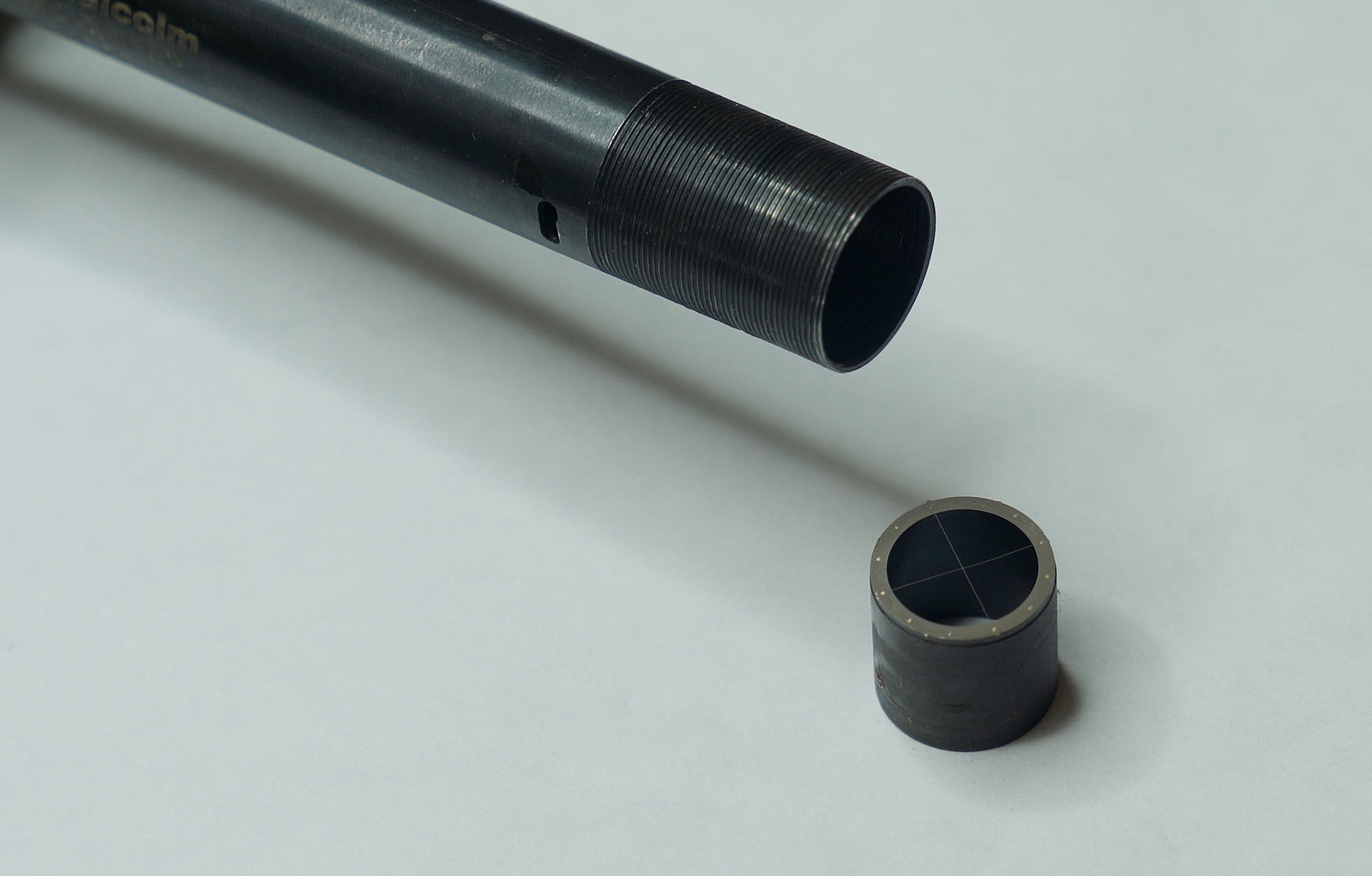
richard little whitefeather gunsmithing
November 28, 2023
had a customer bring in a leatherwood art ii 3×9 qd sniper with cam ,not sure whether it is .223 or308 compatible will it work for both calibers the customer bought it at an estate sale not sure what it was mounted on any help would be great thank you